



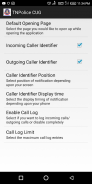




TNPolice CUG

وصف لـTNPolice CUG
TNPolice CUG Application contains Tamil Nadu Police Personnel CUG mobile numbers. This app is only for Tamilnadu Police Personnels, others could not setup this App.
.
Installation Steps:
1. All police personnels must enter their CUG phone number and click Generate SMS PIN button.
2. A SMS will be sent from your official CUG phone number.
3. Disable any third party message application other than native android message application for better results.
4. Once SMS PIN received via your CUG SIM, TNPolice CUG application will automatically detect it and shows the success notification.
5. Click that notification or open the TNPolice CUG application to proceed with the further setup.
6. All police personnels must enter their rank for complete the Application setup. Installed by information can be viewed in the About screen(Menu->About).
7. They can choose a City/District or a Special Unit, or Both.
8. Call Identifier is a option, it will show a notification about the Caller if the Caller is in CUG scheme. You can enable or Disable it in the App menu.
9. Search phone number is a option, to search a person using the CUG phone number.
10. Different groups may be displayed in the Groups Tab as per their Rank setup.
Permissions Used (for Caller ID notification feature):
android.permission.PROCESS_OUTGOING_CALLS
android.permission.READ_CALL_LOG
If you are facing any technical difficulties, please contact Technical Services, Tamil Nadu Police.
يحتوي TNPolice CUG تطبيق أرقام الهواتف النقالة تاميل نادو أفراد الشرطة CUG. هذا التطبيق مخصص فقط لأفراد شرطة Tamilnadu ، ولا يمكن للآخرين إعداد هذا التطبيق.
.
خطوات التثبيت:
1. يجب على جميع أفراد الشرطة إدخال رقم هاتف CUG الخاص بهم والنقر فوق الزر إنشاء رقم PIN لرسائل SMS.
2. سيتم إرسال رسالة نصية قصيرة من رقم هاتفك الرسمي CUG.
3. قم بتعطيل أي تطبيق رسائل لجهة خارجية بخلاف تطبيق رسائل android الأم للحصول على نتائج أفضل.
4. بمجرد استلام PIN لرسالة SMS عبر CUG SIM ، سيقوم تطبيق TNPolice CUG باكتشافه تلقائيًا ويظهر إخطار النجاح.
5. انقر فوق هذا الإشعار أو افتح تطبيق TNPolice CUG لمتابعة الإعداد الإضافي.
6. يجب على جميع أفراد الشرطة إدخال رتبهم لاستكمال إعداد التطبيق. يمكن الاطلاع على تثبيتها بواسطة المعلومات في شاشة حول (القائمة-> حول).
7. يمكنهم اختيار مدينة / مقاطعة أو وحدة خاصة ، أو كليهما.
8. معرف المكالمة هو خيار ، وسوف يعرض إخطارًا حول المتصل إذا كان المتصل في مخطط CUG. يمكنك تمكينه أو تعطيله في قائمة التطبيقات.
9. رقم هاتف البحث هو خيار ، للبحث عن شخص يستخدم رقم هاتف CUG.
10. قد يتم عرض مجموعات مختلفة في علامة تبويب المجموعات حسب إعداد الرتبة.
الأذونات المستخدمة (لميزة إعلام معرف المتصل):
android.permission.PROCESS_OUTGOING_CALLS
android.permission.READ_CALL_LOG
إذا كنت تواجه أي صعوبات تقنية ، فيرجى الاتصال بـ الخدمات الفنية ، شرطة تاميل نادو.
























